

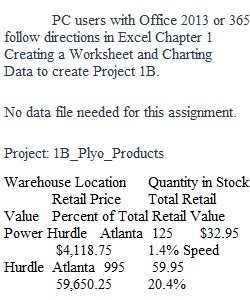
Q PC Users PC users with Office 2013 or 365 follow directions in Excel Chapter 1 Creating a Worksheet and Charting Data to create Project 1B. No data file needed for this assignment. Project: 1B_Plyo_Products Task Points Enter accurate data per instructions 2 Correct spelling in worksheet 1 Enter a title and a subtitle into a new worksheet, apply Title Style and Heading 1 Style, merge cells and center 1 Enter row titles and column titles; widen Column A to 215 pixels 1 Construct and copy formulas to calculate Total Retail Value in E4:E9 3 Calculate Total Retail Value of All Products in cell E10 1 Construct and copy forumulas with an absolute cell reference to calculate Percent of Total Retail Value in F4:F9 3 Edit/change values and text accurately 1 Format F4:F9 with Percent Style, Center, and two decimal places 1 Add row 3 with additional subtitle, merge, center and apply Heading 2 cell style 1 Insert a column, add subtitle and data, center data 1 Wrap column heading text for B4:F4, apply Center, Middle Align, and adjust column width to 95 pixels, apply Heading 4 Style 1 Apply Themed Cell Style, 40% - Accent1 to cell; change theme colors of workbook to Green 1 Page layout in Landscape and centered horizontally 1 Add footer/properties as instructed 1 Total Points 20 Copyright © 2014 Pearson Education, Inc. Publishing as Prentice Hall Mac Users Mac users with Office 1216 or 2011 or 365 follow directions in Excel Chapter 1 Creating a Worksheet and Charting Data to create Project 1B.\ No data file needed for this assignment. Project: 1B_ Car_Products Task Points Check for and ensure no spelling errors 1 Enter and format title, subtitles, and row and column headings 2 Enter accurate data per instructions 2 Construct and copy formulas to calculate Total Retail Value in E5:E10 4 Construct and copy formulas with an absolute cell reference to calculate Percent of Total Retail Value in F5:F10 2 Calculate Total Retail Value of All Products in cell E11 2 Edit/change values and text accurately 2 Format F5:F10 with Percent Style, two decimal places, and centered 1 Insert row 3 with additional subtitle; insert column B with Warehouse Location 1 Wrap text in column headings B4:F4, apply cell style, center, middle align, and adjust column widths 1 Insert footer with file name, add document properties with name and keywords, page layout in Landscape and centered horizontally 1 Remove unused worksheets 1 Total Points 20 Copyright © 2013 Pearson Education, Inc. Publishing as Prentice Hall PreviousNext
View Related Questions